MORAL OF THE STORY:
Monday, May 31, 2010
Domain Knowledge is Very Important!!!
MORAL OF THE STORY:
Sunday, May 30, 2010
Color the world!!!
Let's Colour is a worldwide initiative to transform grey spaces with colourful paint.
This 2 minute global film was shot by multi-award winning
director Adam Berg over four weeks in Brazil, France, London and India.
Every location is real and they remain transformed by
a palette consisting of 120 different colours.
The people in the film are not actors,
they are real people who rolled up their sleeves to transform their community with colour.
Read more about the Let's Colour project here:
-Let's Colour Blog
ND
-Let's Colour Official site
VIA
Revok MSK
How To Make Printable Bubble Letters


How to make bubble art print, the first person to be able to write, and talented in the arts, if not then the work will be far from the desired expectations.
Saturday, May 29, 2010
The Color Purple on The Printable Bubble Letters



Purple color for most women is something that is unpopular, because the color is a form of losing a husband to a woman, but for the letter bubble print color is a beautiful color and interesting.
Friday, May 28, 2010
Printable Bubble Letters to Form a Snake


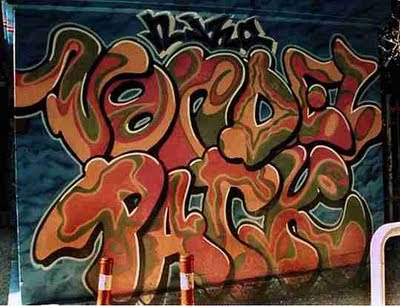
At a glance when we see this bubble print would predict that this is inspired by a snake, whether or not this perception is correct and it must be asked first to the author.
Thursday, May 27, 2010
Printable Bubble Letters In Light Blue

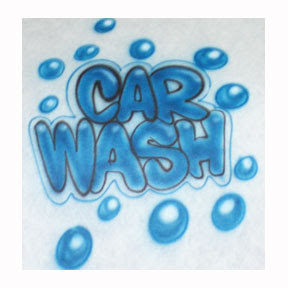

Light blue color is very suitable and fitting to describe a bubble, so if there is art bubble block letters using blue color would result from such work would be so incredible that because of these fit coloring.
Wednesday, May 26, 2010
Green and Red Ashley Bubble Letters
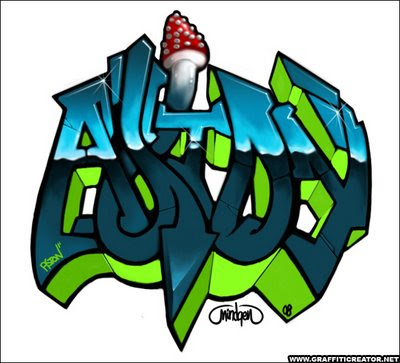

Two colors are attractive for the manufacture of a word "ASHLEY" bubble model with printed letters, which are green and red. Both colors also has a different meaning, if the green symbolizes the beauty or coolness, and when the red symbolizes the courage, though different meanings but the second bubble print is really very interesting.
Indian Cricket team for World cup 2011 | Sachin mania continues
Windows at your finguretip | Commands for commanding Windows
Accessibility Controls------- access.cpl
Add Hardware Wizard------- hdwwiz.cpl
Add/Remove Programs------- appwiz.cpl
Administrative Tools------- control admintools
Automatic Updates------- wuaucpl.cpl
Bluetooth Transfer Wizard------- fsquirt
Calculator------- calc
Certificate Manager certmgr.msc
Character Map charmap
Check Disk Utility------- chkdsk
Clipboard Viewer------- clipbrd
Command Prompt------- cmd
Component Services------- dcomcnfg
Computer Management------- compmgmt.msc
Timedate.cpl------- ddeshare
Device Manager------- devmgmt.msc
Direct X Control Panel (If Installed)*------- directx.cpl
Direct X Troubleshooter------- dxdiag
Disk Cleanup Utility------- cleanmgr
Disk Defragment------- dfrg.msc
Disk Management------- diskmgmt.msc
Disk Partition Manager------- diskpart
Display Properties------- control desktop
Display Properties------- desk.cpl
Display Properties (w/Appearance Tab Preselected)------- control color
Dr. Watson System Troubleshooting Utility------- drwtsn32
Driver Verifier Utility------- verifier
Event Viewer------- eventvwr.msc
File Signature Verification Tool------- sigverif
Findfast------- findfast.cpl
Folders Properties------- control folders
Fonts------- control fonts
Fonts Folder------- fonts
Free Cell Card Game------- freecell
Game Controllers------- joy.cpl
Group Policy Editor (XP Prof)------- gpedit.msc
Hearts Card Game------- mshearts
Iexpress Wizard------- iexpress
Indexing Service------- ciadv.msc
Internet Properties------- inetcpl.cpl
IP Configuration (Display Connection Configuration)------- ipconfig /all
IP Configuration (Display DNS Cache Contents)------- ipconfig /displaydns
IP Configuration (Delete DNS Cache Contents)------- ipconfig /flushdns
IP Configuration (Release All Connections)------- ipconfig /release
IP Configuration (Renew All Connections)------- ipconfig /renew
IP Configuration (Refreshes DHCP & Re-Registers DNS)------- ipconfig /registerdns
IP Configuration (Display DHCP Class ID)------- ipconfig /showclassid
IP Configuration (Modifies DHCP Class ID)------- ipconfig /setclassid
Java Control Panel (If Installed) jpicpl32.cpl
Java Control Panel (If Installed)------- javaws
Keyboard Properties------- control keyboard
Local Security Settings------- secpol.msc
Local Users and Groups------- lusrmgr.msc
Logs You Out Of Windows------- logoff
Microsoft Chat------- winchat
Minesweeper Game------- winmine
Mouse Properties------- control mouse
Mouse Properties------- main.cpl
Network Connections------- control netconnections
Network Connections------- ncpa.cpl
Network Setup Wizard------- netsetup.cpl
Notepad------- notepad
Nview Desktop Manager (If Installed)------- nvtuicpl.cpl
Object Packager------- packager
ODBC Data Source Administrator------- odbccp32.cpl
On Screen Keyboard------- osk
Opens AC3 Filter (If Installed)------- ac3filter.cpl
Password Properties------- password.cpl
Performance Monitor------ perfmon.msc
Performance Monitor------- perfmon
Phone and Modem Options------- telephon.cpl
Power Configuration------- powercfg.cpl
Printers and Faxes------- control printers
Printers Folder------- printers
Private Character Editor------- eudcedit
Quicktime (If Installed)------- QuickTime.cpl
Regional Settings------- intl.cpl
Registry Editor------- regedit
Registry Editor------- regedit32
Remote Desktop------- mstsc
Removable Storage------- ntmsmgr.msc
Removable Storage Operator Requests------- ntmsoprq.msc
Resultant Set of Policy (XP Prof)------- rsop.msc
Scanners and Cameras------- sticpl.cpl
Scheduled Tasks------- control schedtasks
Security Center------- wscui.cpl
Services------- services.msc
Shared Folders------- fsmgmt.msc
Shuts Down Windows------- shutdown
Sounds and Audio------- mmsys.cpl
Spider Solitare Card Game------- spider
SQL Client Configuration------- cliconfg
System Configuration Editor------- sysedit
System Configuration Utility------- msconfig
System File Checker Utility (Scan Immediately)------- sfc /scannow
System File Checker Utility (Scan Once At Next Boot)------- sfc /scanonce
System File Checker Utility (Scan On Every Boot)------- sfc /scanboot
System File Checker Utility (Return to Default Setting)------- sfc /revert
System File Checker Utility (Purge File Cache)------- sfc /purgecache
System File Checker Utility (Set Cache Size to size x)------- sfc /cachesize=x
System Properties------- sysdm.cpl
Task Manager------- taskmgr
Telnet Client------- telnet
User Account Management------- nusrmgr.cpl
Utility Manager------- utilman
Windows Firewall------- firewall.cpl
Windows Magnifier------- magnify
Windows Management Infrastructure------- wmimgmt.msc
Accessibility Controls --------- access.cpl
Accessibility Wizard --------- accwiz
Add Hardware Wizard --------- hdwwiz.cpl
Add/Remove Programs --------- appwiz.cpl
Administrative Tools --------- control admintools
Adobe Acrobat (if installed) --------- acrobat
Adobe Designer (if installed) --------- acrodist
Adobe Distiller (if installed) --------- acrodist
Adobe ImageReady (if installed) --------- imageready
Adobe Photoshop (if installed) --------- Photoshop
Automatic Updates --------- wuaucpl.cpl
Bluetooth Transfer Wizard --------- fsquirt
Calculator --------- calc
Certificate Manager --------- certmgr.msc
Character Map --------- Charmap
Check Disk Utility --------- chkdsk
Clipboard Viewer --------- clipbrd
Command Prompt --------- cmd
Component Services --------- dcomcnfg
Computer Management --------- compmgmt.msc
Control Panel --------- control
Date and Time Properties --------- timedate.cpl
DDE Shares --------- ddeshare
Device Manager --------- devmgmt.msc
Direct X Control Panel (If Installed)* --------- directx.cpl
Direct X Troubleshooter --------- dxdiag
Disk Cleanup Utility --------- cleanmgr
Disk Defragment ------- dfrg.msc
Disk Management -------- diskmgmt.msc
Disk Partition Manager --------- diskpart
Display Properties ----------- control desktop
Display Properties ----------Desk.cpl
Display Properties (w/Appearance Tab Preselected) --------- control color
Dr. Watson System Troubleshooting Utility ------------ drwtsn32
Driver Verifier Utility ------------ verifier
Minesweeper Game -------- winmine
Mouse Properties --------- control mouse
Mouse Properties ---------- main.cpl
Nero (if installed) --------- nero
Netmeeting ------------- conf
Network Connections ---------- control netconnections
Network Connections --------- ncpa.cpl
Network Setup Wizard ---------- netsetup.cpl
Notepad --------- notepad
Nview Desktop Manager (If Installed) ------- nvtuicpl.cpl
Object Packager ---------- packager
ODBC Data Source Administrator ------ odbccp32.cpl
On Screen Keyboard --------- osk
Opens AC3 Filter (If Installed) --------- ac3filter.cpl
Outlook Express ------------- msimn
Paint ------------ pbrush
Password Properties -------- password.cpl
Performance Monitor ------- perfmon.msc
Performance Monitor --------- perfmon
Phone and Modem Options ------- telephon.cpl
Phone Dialer --------- dialer
Pinball Game --------------- pinball
Power Configuration --------- powercfg.cpl
Printers and Faxes ------- control printers
Printers Folder --------- printers
Private Character Editor --------- eudcedit
Quicktime (If Installed) --------- QuickTime.cpl
Quicktime Player (if installed) ------------- quicktimeplayer
Real Player (if installed) ------------- realplay
Regional Settings ----------- intl.cpl
Registry Editor --------- regedit
Registry Editor -------- regedit32
Remote Access Phonebook -------- rasphone
Remote Desktop --------- mstsc
Removable Storage --------- ntmsmgr.msc
Removable Storage Operator Requests --------- ntmsoprq.msc
Resultant Set of Policy (XP Prof) ---------- rsop.msc
Scanners and Cameras ------------ sticpl.cpl
Scheduled Tasks ----------- control schedtasks
Security Center ----------- wscui.cpl
Services -------------- services.msc
Shared Folders ----------- fsmgmt.msc
Shuts Down Windows ------- shutdown
Sounds and Audio ------------ mmsys.cpl
Spider Solitare Card Game -------- spider
SQL Client Configuration --------- cliconfg
System Configuration Editor --------- sysedit
System Configuration Utility --------- msconfig
System File Checker Utility (Scan Immediately) ---------- sfc /scannow
System File Checker Utility (Scan Once At Next Boot) ---------- sfc /scanonce
System File Checker Utility (Scan On Every Boot) -------------- sfc /scanboot
System File Checker Utility (Return to Default Setting) ----------- sfc /revert
System File Checker Utility (Purge File Cache) ------------ sfc /purgecache
System File Checker Utility (Set Cache Size to size x) ------------ sfc /cachesize=x
System Information ----------- msinfo32
System Properties --------- sysdm.cpl
Task Manager ------------ taskmgr
TCP Tester ------------ tcptest
Telnet Client --------- telnet
Tweak UI (if installed) ------------ tweakui
User Account Management ------------ nusrmgr.cpl
Utility Manager --------- utilman
Windows Address Book --------- wab
Windows Address Book Import Utility ----------- wabmig
Windows Backup Utility (if installed) ------------ ntbackup
Windows Explorer ------------- explorer
Windows Firewall ---------- firewall.cpl
Windows Magnifier ------------- magnify
Windows Management Infrastructure ----------- wmimgmt.msc
Windows Media Player ----------- wmplayer
Windows Messenger ------------ msmsgs
Windows Picture Import Wizard (need camera connected) --------- wiaacmgr
Windows System Security Tool ------- syskey
Windows Update Launches -------------- wupdmgr
Windows Version (to show which version of windows) --------- winver
Windows XP Tour Wizard ------------- tourstart
Event Viewer ----------- eventvwr.msc
Files and Settings Transfer Tool ---------- migwiz
File Signature Verification Tool -------- sigverif
Findfast ---------- findfast.cpl
Firefox (if installed) -------- firefox
Folders Properties ---------- control folders
Fonts ---------- control fonts
Fonts Folder ------------ fonts
Free Cell Card Game ------- freecell
Game Controllers --------- joy.cpl
Group Policy Editor (XP Prof) --------- gpedit.msc
Hearts Card Game ----------- mshearts
Help and Support ------- helpctr
HyperTerminal ----------- hypertrm
Iexpress Wizard ---------- iexpress
Indexing Service ---------- ciadv.msc
Internet Connection Wizard -------- icwconn1
Internet Explorer ---------- iexplore
Internet Properties --------- inetcpl.cpl
Internet Setup Wizard ------- inetwiz
Java Control Panel (If Installed) --------- jpicpl32.cpl
Java Control Panel (If Installed) --------- javaws
Keyboard Properties ----------- control keyboard
Local Security Settings --------- secpol.msc
Local Users and Groups ------------- lusrmgr.msc
Logs You Out Of Windows ---------- logoff
Malicious Software Removal Tool ----------- mrt
Microsoft Access (if installed) ------------- access.cpl
Microsoft Chat ------------- winchat
Microsoft Excel (if installed) ----------- excel
Microsoft Frontpage (if installed) ----------- frontpg
Microsoft Movie Maker ----------- moviemk
Microsoft Paint ------------ mspaint
Microsoft Powerpoint (if installed) --------- powerpnt
Microsoft Word (if installed) ---------- winword
Microsoft Syncronization Tool ---------- mobsync
Chetan Bhagat Speech at Symbiosis
Effectiveness.... makes sense !
Tuesday, May 25, 2010
Creation Bubble Letters H



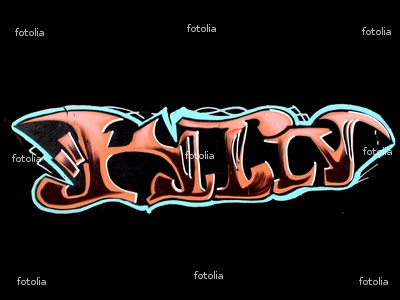
Display some interesting forms of creation bubble letter H so slick and charming, the opportunity this time we display the creation of bubble letters with different colors too, like the color green, red and black, of course, all with different shapes too.
Monday, May 24, 2010
Various Concepts Bubble letters 2010
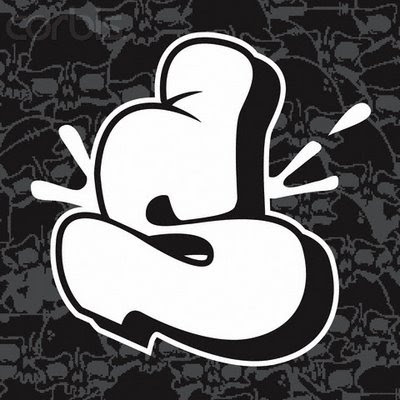
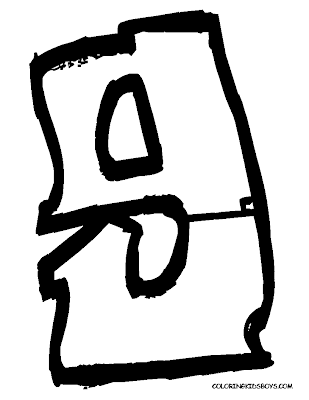


Some kind of bubble letters with simple concepts, with the result of making good quality, so worthy to be printed for the learning process.
Saturday, May 22, 2010
3D Printable Bubble Letters Text In Illustrator
Finished Product:
Step 1: Type it up
Select the Text Tool from the tool bar (or hit the letter T) and click on your canvas. I am using the font “Apple Casual” but the very common font ” Comic Sans” will also work just fine. Type the word Bubble or whatever you would like. Your canvas should look like this:
Step 2: Outline your text
With your text selected go to: Type > Create Outlines
Step 3: Give it some wiggle
Select each letter individually and rotate it slightly left or right to give the text a more organic look. Also make sure if possible to have each letter overlap just a bit with the letters on either side of it. You text should now look something like this:
Step 4: Merge Letter Shapes
With all of your letter shapes still selected got to go Object > Ungroup. Next go to Window > Pathfinder to open the pathfinder palette. Click on the button highlighted below to combine the letters into one solid shape then click the expand button to the right.
Step 5: Make it colorful
Next, with your shape still selected apply a gradient that you find pleasant. I think the effect works best with the light part on the top as if the light was coming from above. Also apply a 2 pixel white stroke to the shape. Your letters should now look something like this:
Step 6: Make it 3D
With your shape selected copy it by pressing Command+C then paste a copy directly behind the original by pressing Command+B. Next go to to the layers palette and turn off the top letters layer. Next select the still visible layer and make it a solid darker version of the colors you are working with. I have made mine a sold deep purple. Once you have the fill how you like it remove the white stroke.
Next, once again copy the letters by pressing Command+C and paste it behind using Command+B. Your new layer will be selected and using you arrow keys slide it to the left and bottom of the deep purple shape. Once in position adjust the colors to a lighter solid color then the one in front. It should look something like this:
Step 6: Get your blend on
With both words selected go to Object > Blend > Blend Options
When the blend options window pops up select smooth color and click ok.
Now that you have set the setting go ahead and make the blend by going to Object > Blend > Make
Your blend should look like this:
Step 7: Stroke it real good
Next select your blend with the black arrow and copy it (Command+C) and paste copy directly in front of it by pressing (Command+F). Now with that new copy still selected go to Object > Blend > Expand.
With it still selected all of those layers of the blend by going to object > ungroup. Now press the combine shapes button in your pathfinder palette and click expand. Remove the the fill color and add a stroke of 4 pixels using the stroke palette. Using the button on the right align the path to the outside.
Step 9: Putting it all together
Now, in your layers palette make the original letter shapes visible and you are done! It should look like this.
creativesuitespot.com
Friday, May 21, 2010
Color Printable Bubble Letters



Colors in a work of art is a substance which is very important in these works, no color then a work would be very less time, so also in the works with a color print bubble letters became more beautiful and gorgeous.
Free Bubble Letters 2010
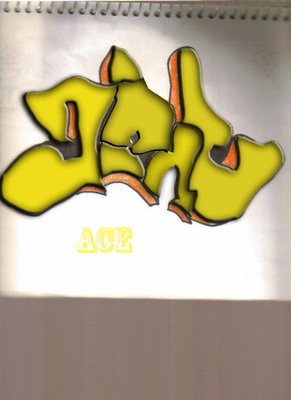
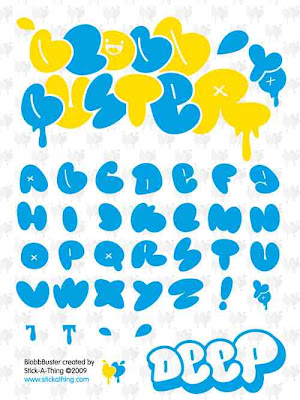

Freedom in making a work of art pad of a bubble letter represents an achievement of great pride, with the freedom of the then existing work on bubble letters became more advanced quickly because there is more creativity that can be raised.







